- Course Overview
-
Beyond the Basics Course Introduction
- Security & Digital Signatures
-
Security in Revu
-
Feature Review: Security Features
-
Digital Signatures
-
Batch Sign & Seal
-
Batch Sign Seal Challenge
-
Security & Digital Signatures Knowledge Check
- Digital Forms & OCR
-
Digital Forms
-
PDF Forms
-
Automatic Form Creation
-
Automatic Form Creation Challenge
-
OCR
-
Digital Forms & OCR Knowledge Check
- Revu for Administrative Workflows
-
Administrative Workflows
-
Creating an Office Tool Chest
-
Creating an Office Tool Set Challenge
-
Formatting Large Documents
-
Formatting Large Documents Challenge
-
Editing and Exporting
-
Edit Export Translate Proof Challenge
-
Revu for Administrative Workflows Knowledge Check
- Sketching in Revu
-
Creating and Using Templates
-
Sketching from Scratch - Non Scaled
-
Sketching from Scratch - Scaled
-
Advanced Editing and Flattening
-
Sketching Challenge
-
Sketching in Revu Knowledge Check
- Course Assessment
-
Beyond the Basics Course Assessment
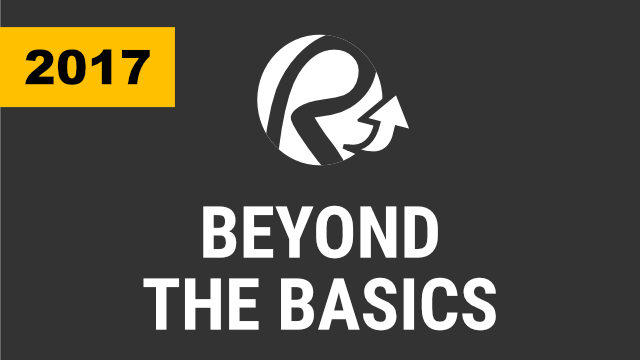
Beyond the Basics (2017 & Below)
In this two hour course, you will learn more about the capabilities Revu offers. You’ll get to know about the security settings available for protecting your documents as well as signatures and certifications. You’ll get a more in-depth look at using and editing PDF forms and the time-saving functions
After taking the Beyond the Basics Course, users will be able to:
- Discuss the PDF security options Revu makes available
- Explain the difference between a digital signature and digital certification, and the steps to add both to a document
- Edit or create PDF forms using the Form Editor and associated properties
- Utilize OCR+ to convert scanned documents and shape fonts to readable text
- Create a customized office-centric tool set that you can use to take your workflow paperless and reuse again and again
- Organize, edit, rotate, replace, and remove pages of documents using the Thumbnails tab
- Add headers, footers, and numbering to documents
- Edit document content, translate markups, proof your work, and export documents
- Create reusable design templates for sketching
- Utilize markup and other editing and design tools in Revu to create scaled and non-scaled sketches, plans, diagrams, and more
Course Audience:
This course is designed for users with some experience in Revu who have a grasp on the basic tools and workflows used in Revu, and would like to learn about the more varied and extensive of Revu’s capabilities.
Course Format:
The course is self-paced with online content, including step-by-step video tutorials, learning exercises, quizzes and case studies. You will have one year to complete the course.
A certificate of completion will be awarded upon successful completion.
Credits:
2 AIA Learning Units
